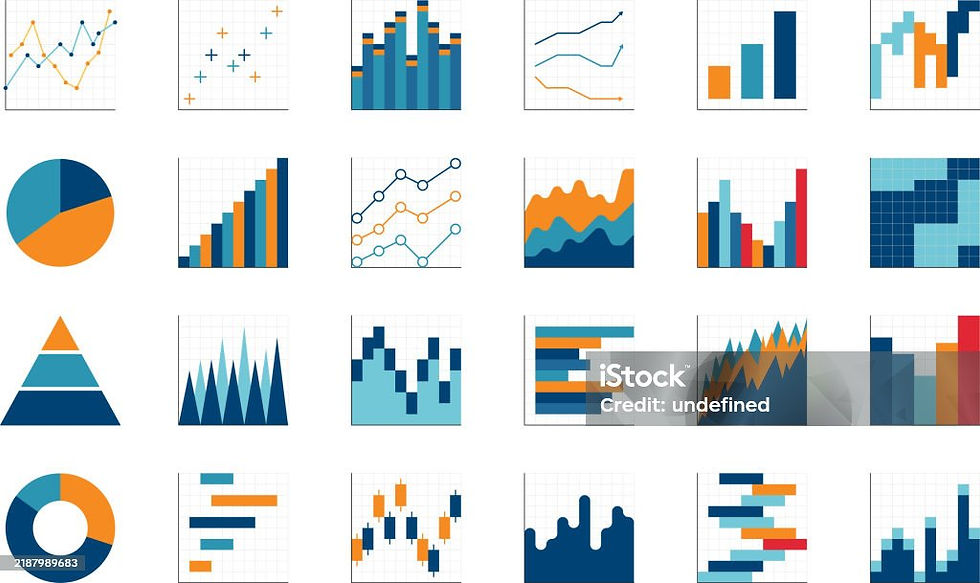Tableau for Beginners: 5 Mistakes I Made (and What I Learned)
- Akhila Maheedhara
- May 28, 2025
- 3 min read
Introduction
When I first opened Tableau, I was excited — and overwhelmed. Coming from an Excel-heavy background and restarting my career in data analytics after 11 years, I assumed building dashboards would be as easy as dragging and dropping. Spoiler alert: it wasn’t.
But every mistake became a lesson, and those early stumbles helped me become more confident and intentional with my visualizations. In this blog, I’m sharing 5 beginner mistakes I made in Tableau — and what I learned so that you don’t have to learn them the hard way.
1. Jumping Straight into Dashboard Mode Without Planning
The Mistake:I used to start building dashboards immediately after loading the data — no sketching, no storyboarding, no understanding of the key questions.

The Lesson:Plan before you build. Even a quick sketch on paper helps. Ask yourself:
What’s the goal of this dashboard?
Who is the audience?
What decisions should this help make?
A clear plan saves hours of rework.

2. Using Too Many Charts (Because They Look Cool)
The Mistake:I was so excited about all the chart types that I wanted to use all of them. Pie charts, donut charts, maps, scatter plots — all in one dashboard.

The Lesson:Less is more. Every chart should have a purpose. Use clean, minimal visuals that guide the viewer, not confuse them. Stick to familiar visuals like bar, line, or KPI cards unless a specialized chart really adds value.“Resisting the temptation to add every chart makes the story stronger.”

3.Focusing Too Much on Aesthetics, Too Little on Function
The Mistake:In the beginning, I spent more time choosing colors, fonts, and chart styles than thinking about what my dashboard was actually saying. I wanted it to look impressive, but in doing so, I overlooked whether the user could easily understand it.Looks fancy, but it’s hard to know what action to take.

The Lesson: Design matters — but clarity is more important than beauty. Now I follow these principles:
Start with what decision the dashboard is supposed to support.
Use consistent colors to show patterns (e.g., green for good, red for warning).
Avoid unnecessary chart elements like 3D effects or decorative icons.
Keep the layout clean and intuitive — group related charts together and use white space wisely.
The goal is to make insights jump out at your audience — not to make them guess what the dashboard means.Simple layout, clear message — your audience will thank you.

4. Forgetting to Use Filters and Parameters Effectively
The Mistake:I created static dashboards — no interactivity, no slicers or filters. Users had no control over what they were seeing.

The Lesson:Interactivity is powerful. Use:
Filters to let users explore subgroups.
Parameters for what-if scenarios.
Highlight actions to focus on trends.
Interactive dashboards increase engagement and insights.
5. Overlooking Tooltips and Annotations
The Mistake:I left default tooltips or ignored them entirely. This left viewers wondering what they were looking at.

The Lesson:Details matter. Customize tooltips to explain the numbers. Add annotations to clarify key trends. Small touches make a big difference in user experience.“Tooltips and annotations are your voice inside the dashboard.”

Conclusion
Tableau has been a game-changer in my journey back into data analytics — but it wasn’t love at first sight. It took trial, error, and reflection to understand how to use it well.
If you’re just starting, remember: Every expert was once a beginner. Embrace mistakes, ask questions, and never stop learning. The dashboards you build will not only tell stories — they’ll reflect your growth.
Over to You!
Okay, I’ve shared my Tableau learning curve — now it’s your turn!
What’s a mistake you’ve made in Tableau (or any data tool)? Did any of the five I mentioned sound familiar?
Drop a comment below — I’d love to hear your funny, frustrating, or “aha!” moments. Let’s swap stories and grow together! 😊
Every bit of encouragement, feedback, or shared story means the world. Let’s grow and support each other — one chart (and one mistake) at a time!