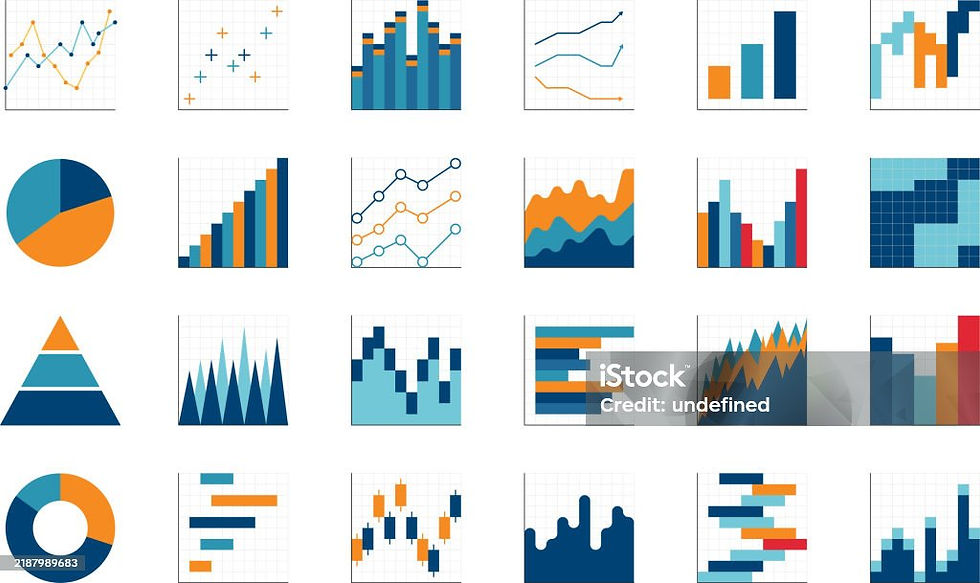Key Tableau Terminologies and Common Data Analytics terms
- kriti verma

- Jul 22, 2025
- 3 min read

Knowing the correct terminology when working with data in Tableau (or any data analytics tool) is important for clarity, efficiency, collaboration, and deeper understanding. It helps in:
✅ Clear Communication with Team and Stakeholders
✅ Efficient Problem Solving and Learning
✅ Accurate Data Interpretation
✅ Better Collaboration in Projects
✅ Professional Credibility
✅ Master Advanced Features
In this blog we will dive into some Tableau specific terminologies, combined with common Data Analytics terms so we will have well rounded glossary while we learn to use Tableau and present our charts and dashboard.
📊 Tableau-Specific Terminology
These are the core terms you’ll encounter in Tableau:
Workbook: A file that contains one or more dashboards, sheets, and stories.
Sheet: Individual workspace in Tableau. It can be:
Worksheet: a single view of your data.
Dashboard: a collection of views.
Story: a sequence of sheets that tell a data narrative.
Data Source: The connection to your underlying data (Excel, SQL, cloud, etc.).
Data Extract (Hyper): A snapshot of your data stored in Tableau’s optimized format (faster performance).
Live Connection: A direct link to the data source that updates in real time.
Dimension: Qualitative data—like names, dates, or categories. Used to segment or group data.
Measure: Quantitative data—numeric values you can aggregate (sum, average, etc.).
Mark: A visual element (bar, dot, shape) representing data on a view.
Mark Card: Panel used to control color, size, shape, label, tooltip, and detail of marks.
Filter: Limits the data shown in your view.
Quick Filter: Interactive filter added to the worksheet or dashboard.
Set: A custom subset of data (fixed or dynamic) defined by rules or conditions.
Group: Combines dimension members into higher-level categories.
Hierarchy: Organizes dimensions into levels (e.g., Year > Quarter > Month > Day).
Calculated Field: A new field created using formulas to derive additional data.
Parameter: A dynamic value you can control to change calculations, filters, or reference lines.
Tooltip: Information that appears when you hover over a mark.
Dual-Axis Chart: Combines two measures on the same axis (e.g., line and bar together).
LOD Expressions (Level of Detail): Advanced calculations to control the data aggregation level (e.g., FIXED, INCLUDE, EXCLUDE).
Dashboard Action: Interactive behavior like filter, highlight, or URL actions triggered by clicks.
Show Me: Built-in menu that suggests chart types based on the data selected.
Story Point: A step in a story that combines a view and narrative text.
Table Calculation: A calculation applied after aggregation (e.g., running total, percent of total).
📊 Common Data Analytics Terminology
These are terms you’ll see beyond Tableau, relevant to analytics in general:
ETL (Extract, Transform, Load): Process of pulling data, cleaning/reshaping it, and loading into a data store.
Data Cleansing: Removing errors, duplicates, or inconsistencies.
Data Blending: Combining data from multiple sources (especially in Tableau when you can’t join).
Aggregation: Summarizing data (e.g., total sales, average revenue).
Granularity: Level of detail in your dataset (e.g., daily vs. monthly).
Dimension Reduction: Techniques like PCA to reduce the number of input variables.
Outlier: A value significantly different from the others in the dataset.
KPI (Key Performance Indicator): Metric used to evaluate success against targets.
Dashboard: A visual display of multiple reports or charts.
Data Visualization: Graphical representation of data to discover insights.
Pivot Table: Tool to summarize data by rows and columns dynamically.
Time Series Analysis: Analyzing data points over time to identify trends.
Correlation: Relationship strength between two variables.
Regression: Statistical method to model relationships between variables.
Segmentation: Dividing data into groups with similar characteristics.
Data Mart: Subset of a data warehouse, focused on a particular area.
Metadata: Data describing other data (column names, data types, etc.).
Equipped with the correct and strong terminology you can:
Explain your work accurately to teammates and stakeholders.
Makes it easier to search for help, understand documentation, and debug issues.
Ensures everyone on a project is aligned and understands the data setup.
Reduces errors by helping you use the right tools and features correctly.
Builds credibility and confidence in your technical knowledge.
Understanding core terms unlocks more powerful Tableau functions.