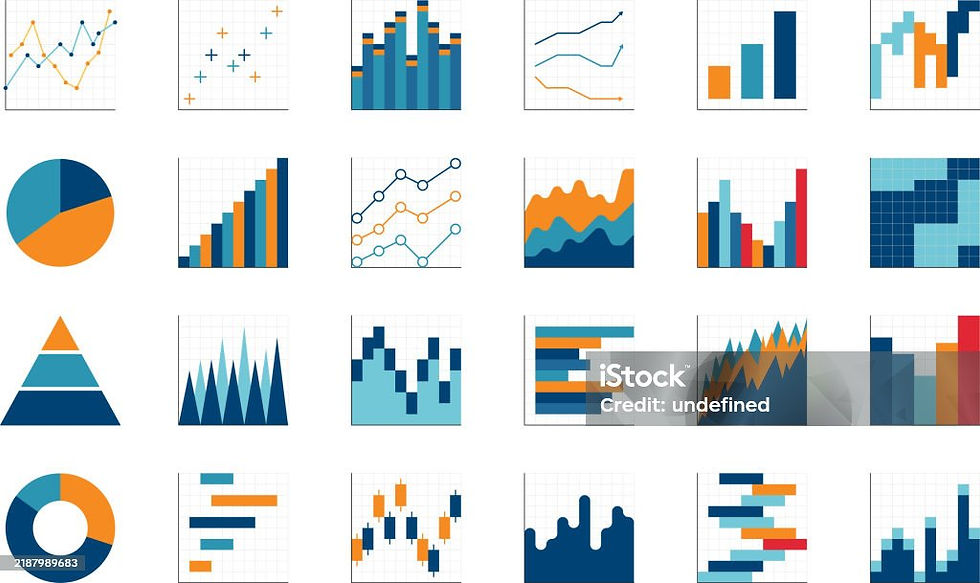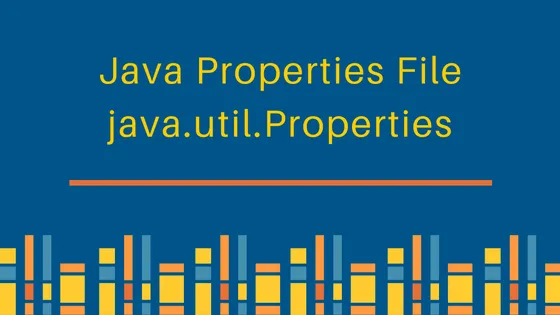Fillo API
- Pooja Eswari
- Apr 30, 2025
- 2 min read
Fillo is a Java API that is used to fetch data from Excel files. Fillo is one of Codoid’s open-source products and serves as a smart alternative to traditional Excel reading APIs
Why Fillo API?
Earlier Jxl API for doing parameterise, later Apache POI came into the market and in both of these API’s we need to write big code, to traverse the rows and columns and fetch the values stored in an excel sheet But now with this new Fillo API, there’s no need to worry about the size of rows and columns, everything will be taken care of by the API internally.
Difference between Fillo and Apache POI
Fillo API supports CRUD operations with SQL queries, but Apache POI supports CRUD operations with a lot of Java programming code. Writing a filter condition for an Excel utility using Apache POI was found to be a cumbersome activity. The framework implementation kept on growing.
How to implement?
Fillo provides an intuitive way to perform common operations like reading and writing Excel data using basic SQL, as shown below
Step 1. Add dependency in pom.xml

Step 2: Example Excel file with TestData

Step 3: Execution Steps to Be Followed for Reading an Excel Sheet
Create an Object of the Fillo Class.
Create an Object for the Connection class to establish the connection between the Excel sheet and the Fillo API’s.

Write the Query.

Execute the Select query and store the result in a Recordset class present in the Fillo API.Recordset recordset = connection.executequery(query);

Create a loop for fetching all data from the Excel sheet.

Close the recordset to avoid a memory leak recordset.close();
Close the connection to avoid a memory leak connection.close();

Conclusion
Fillo is a very useful Java API for extracting data from an Excel sheet, and it supports both .xls as well as .xlsx Excel files.
SQL-like querying: No need for complex parsing logic.
Versatile: Works well for both small tasks and large Excel files with hundreds of records.
-Seamless integration with Selenium and other Java-based frameworks.
Github Project Reference : https://github.com/PoojaEs/fillo-example.git
In the next article, we’ll demonstrate how to integrate Fillo into a Cucumber framework. Stay tuned!