Window Functions in PostgreSQL — A Game Changer for Data Analytics
- Sasikala R
- Oct 11, 2025
- 3 min read
Introduction:
PostgreSQL's window functions are a powerful feature that allows for complex data analysis and reporting directly within your SQL queries. Unlike traditional aggregate functions that collapse rows into a single result, window functions perform calculations across a set of related rows (a "window") without reducing the number of output rows. This enables sophisticated analyses like calculating running totals, moving averages, and ranking data within groups, all in a single, elegant query.
What are Window Functions and Why Use Them?
Window functions operate on a defined set of rows, known as a "window," that is related to the current row. This "window" is specified using the OVER() clause. They offer significant advantages over subqueries and self-joins for similar tasks, often leading to more readable, efficient, and maintainable SQL code.
Key Concepts and Applications in Data Analysis:
OVER Clause: This is the defining element of a window function. It specifies the "window" or set of rows over which the function operates.
PARTITION BY: Within the OVER clause, PARTITION BY divides the result set into distinct groups or partitions, and the window function is applied independently within each partition. This is crucial for analyzing data within specific categories (e.g., sales per region, employee performance per department).
ORDER BY: Also within the OVER clause, ORDER BY determines the order of rows within each partition. This is essential for functions that depend on row order, like ranking, cumulative sums, or lead/lag analysis.
Window Frame: A subset of rows within a partition that the window function specifically operates on. The default frame depends on whether ORDER BY is present. You can explicitly define the frame using clauses like ROWS BETWEEN UNBOUNDED PRECEDING AND CURRENT ROW for cumulative calculations.
Common Window Functions and Their Applications:
Ranking Functions:
ROW_NUMBER(): Assigns a unique, sequential integer to each row within its partition. Useful for identifying the Nth row or for pagination.
RANK(): Assigns a rank to each row within its partition, with gaps in the ranking for ties.
DENSE_RANK(): Similar to RANK(), but assigns consecutive ranks without gaps for ties.
NTILE(n): Divides the rows in a partition into n approximately equal groups and assigns a tile number to each row. Useful for percentile analysis or creating data buckets.
Aggregate Functions as Window Functions:
SUM() OVER (...): Calculates a running total or sum within a window.
AVG() OVER (...): Computes a moving average or average within a window.
MAX() OVER (...), MIN() OVER (...): Finds the maximum or minimum value within a window.
Value Functions:
LAG(expression, offset, default): Retrieves the value of an expression from a preceding row.
LEAD(expression, offset, default): Retrieves the value of an expression from a subsequent row.
FIRST_VALUE(expression), LAST_VALUE(expression): Returns the first or last value in the window.
Common Use Cases in Analytics
1) Ranking and Row Numbering
Use Case: Rank the orders based on their sales from highest to lowest.
Query:
select orderID,
orderdate,
sales,
row_number() over(order by sales Desc) salesRank_Row,
rank() over(order by sales DESC) salesRank_Rank
rom orders

2) Running Totals / Cumulative Sums:
Use case: Tracking running total of sales by each customer
Query:
SELECT
orderid,
customerid,
orderdate,
SUM(sales) OVER (PARTITION BY customerid ORDER BY orderdate) AS running_total
FROM orders;
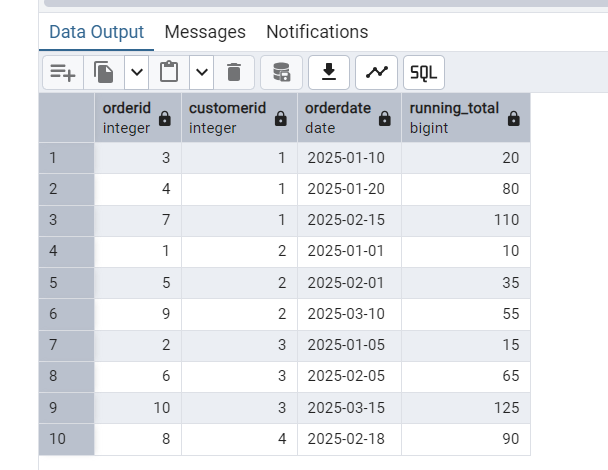
3) Moving Average
Use case: Calculate moving avg of sales for each product over time.
Query:
select
orderid,
productid,
orderdate,
sales,
avg(sales) over(partition by productid) avg_by_product,
avg(sales) over(partition by productid order by orderdate) moving_Avg
from orders

Benefits for Data Analysis:
Detailed Analysis: Perform complex calculations while maintaining the granularity of individual rows, unlike traditional GROUP BY aggregates.
Simplified Queries: Reduce the need for multiple subqueries, self-joins, or complex procedural logic, leading to more readable and maintainable SQL.
Performance: Can often be more efficient than equivalent subquery-based solutions, especially for large datasets, by processing data in a single pass.
Enhanced Insights: Enable advanced analyses like trend identification, comparison of values across time or categories, and outlier detection.
🔹 Why Analysts Love Window Functions
✅ Preserve row-level detail while adding aggregates
✅ Eliminate subqueries and temporary tables
✅ Boost performance for analytical queries
✅ Perfect for ranking, trend analysis, and cohort studies
💡 Real-World Example
Imagine analyzing monthly sales trends. Instead of multiple nested queries, a single window function can give you cumulative totals, rankings, and growth patterns — all at once. 🚀

