Blue & Green fields in Tableau
- Rajeshwari Anantharaman
- Oct 18
- 1 min read
Tableau's color coding is more than just visual representation of Mathematical concepts of Discrete and Continuous data.
How to change field clours?
We can easily switch a field's type by right clicking on the field in the data pane or on the shelf in the view and selecting "Convert to Continuous" or "Convert to Discrete"

Change to Blue field
Represent Discrete data, which are distinct categories with separate values, and they create headers in a visualization. Discrete clearly separate or different in Shape, Distinct and Individual

Change to Green field
Represent Continuous data which is connected range of values like (Date and Numbers) that create an Axis. Continuous means without a pause or interruption. They are displayed as an Axis we are going to have a number line that will show the values along a Continuous range of values without pause without interruption

Blue & Green Fields:
Visual representation of both Green and Blue fields
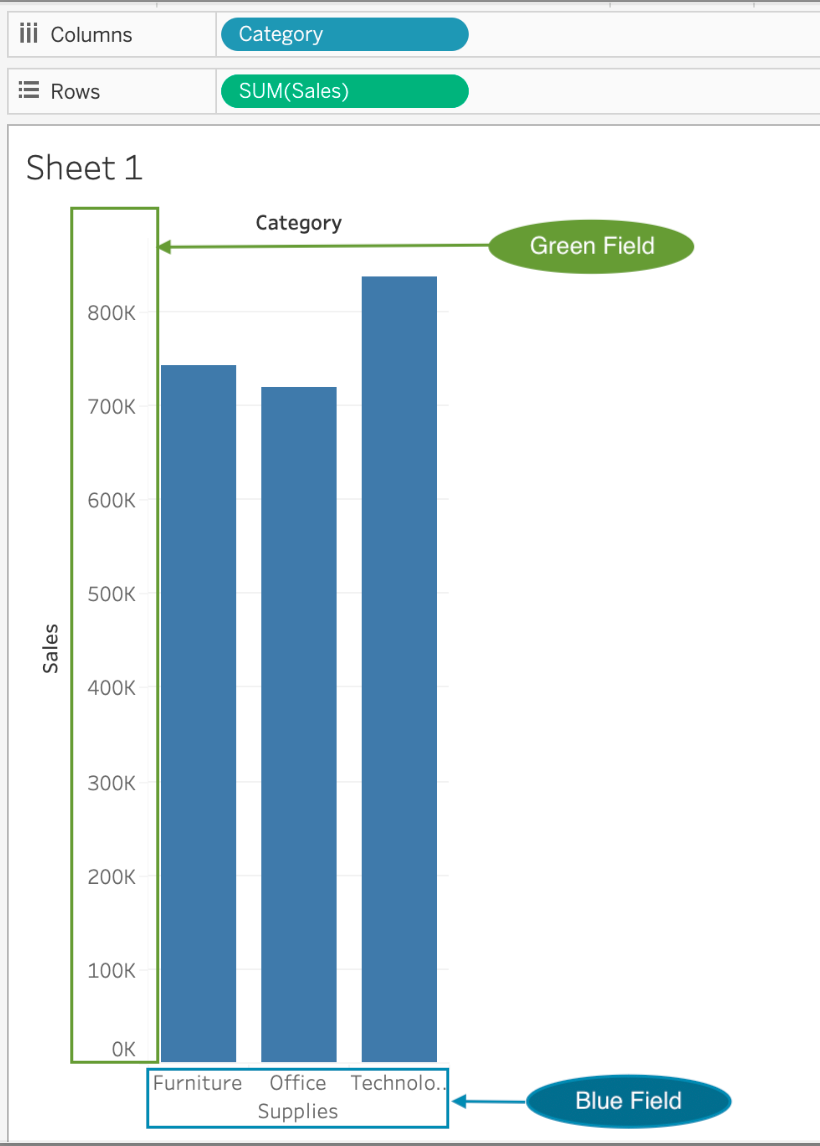
Happy Reading! :)


